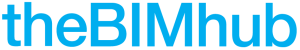Building Information Modelling (BIM) is a very broad term that describes the process of creating digital information about a building or other facility such as a bridge, highway, tunnel and so on.
The range of levels that this form of modelling can take are described as 'maturity levels' and are described below.
Level 0 BIM
Unmanaged computer aided design (CAD) including 2D drawings, and text with the paper-based or electronic exchange of information but without common standards and processes. Essentially this is a digital drawing board.
Level 1 BIM
Managed CAD, with the increasing introduction of spatial coordination, standardised structures and formats as it moves towards Level 2 BIM. This may include 2D information and 3D information such as visualisations or concept development models. Level 1 can be described as 'Lonely BIM' as models are not shared between project team members.
Level 2 BIM
Managed 3D environment with data attached, but created in separate discipline-based models. These separate models are assembled to form a federated model but do not lose their identity or integrity. Data may include construction sequencing (4D) and cost (5D) information. This is sometimes referred to as 'pBIM' (proprietary BIM).
In the UK the Government Construction Strategy published in May 2011, stated that the '...The government will require fully collaborative 3D BIM (with all project and asset information, documentation and data being electronic) as a minimum by 2016'. This represents a minimum requirement for Level 2 BIM on centrally-procured public projects.
Level 3 BIM
A single collaborative, online, project model with construction sequencing (4D), cost (5D) and project life-cycle information (6D). This is sometimes referred to as 'iBIM' (integrated BIM) and is intended to deliver better business outcomes.
Level 4 BIM
Level 4 introduces the concepts of improved social outcomes and well-being.
Thanks for reading!
Please enjoy a limited number of articles over the next 30 days.
For total access log in to your The BIM Hub account. Or register now, it's free.